
AI Automation: A Practical Guide to Boosting Business ROI
The landscape of work is fundamentally shifting, with AI now becoming a critical part of a company’s infrastructure. Many businesses, however, are struggling to adopt generative AI solutions, with a recent survey showing that 71% of UK businesses face challenges implementing or adopting AI solutions in their business. [Hays Annual 2025 Salary Survey].
The core issue isn’t the technology itself, but rather the execution, time constraints, and internal processes.
On Wednesday 27th August 2025 – flowio hosted our first webinar “Beyond ChatGPT: Practical AI That Actually Grows Your Revenue”.
In the following article we walk you through some of the key insights we took attendees through, and examples of the live AI automation systems we demoed live.
We also walked our webinar attendees through 3 key AI resources which we’ve provided access to:
AI Readiness Matrix
A self-assessment to score your organisation across Security & Governance, Data, and Culture, so you know where to strengthen before building automations.
- What it does: Highlights weaknesses and risks that can derail AI projects.
- Why it matters: Even great workflows fail without clean data, stakeholder trust/buy-in, and access to training/support.
- Outcome: A clear, prioritised action plan to reach production-ready AI.
2 Quick-Win Automation Templates
We demoed three ROI-proven automations (invoice processing, lead qualification with enrichment, and an AI voice agent for rental bookings). Attendees got two implementation templates with step-by-step instructions.
- Included templates:
- Invoice processing: Extract, validate, and post invoice data automatically.
- Lead enrichment: Qualify leads and auto-enrich with public data.
- Outcome: Deployable blueprints you can adapt to your stack fast.
Automation ROI Calculator
A practical worksheet to estimate time saved, cost reduction, and payback period for your automation programme.
- What you input: Current process times, volumes, and labour costs.
- What you get: Projected efficiency gains, monthly/annual ROI, and sensitivity analysis.
- Outcome: Evidence for stakeholders and a business case you can sign off.
Beyond ChatGPT: Practical AI Automation That Delivers Business ROI
In the first of a series of webinars for flowio – we took attendees through the real business challenges facing organisations when planning to deploy AI solutions. Many businesses out there, and many that we speak to on a regular basis truly understand that AI can benefit their processes – however, struggle to move forward due to technology, internal challenges, governance and compliance, or simply due to lack of time and skills.
For businesses, this struggle manifests in several key areas:
- Manual bottlenecks: Teams are often too busy with day-to-day tasks to focus on long-term process improvements, leading to manual bottlenecks and inefficient workflows.
- Data Silos & High Costs: Disjointed data and systems, combined with rising operational costs from manual efforts often prevent businesses from moving forward with improving manual systems.
Speed Expectations: Customers and competitors are increasingly demanding direct, fast responses, making slow, manual workflows obsolete.
Adopting AI automation isn’t about reducing headcount or making roles redundant – it’s about improving efficiency and reallocating time spent on tedious administrative work to more valuable, high-growth tasks. This expands business capacity, and capabilities that didn’t exist before, giving businesses a competitive edge.

For a typical B2B business with a headcount of around 50 employees, this could amount to an estimated recoverable operational cost of £8,000 to £25,000 per year – and from businesses that we engage with, often significantly more.
What we mean by “AI automation” (and what we don’t)
“Smart workflows” connect systems, data, and manual touchpoints to make decisions and produce defined outputs. AI isn’t required for most of this. In fact, ~70% of the automations we build at flowio don’t use any AI calls – because many business processes are deterministic (clear rules, consistent outcomes).
Where AI does fit, it isn’t “just another template.” We turn smart workflows into smart systems with:
- User-friendly interfaces your team actually uses
- Process analytics to track accuracy, speed, and exceptions
- Outcome dashboards for visibility and accountability
The goal is to move beyond one-off tools and build secure, integrated systems hosted within your organisation – so even simple processes become reliable, measurable, and scalable.
Practical AI Automations You Can Implement in 30-60 Days
During the webinar “Beyond ChatGPT: Practical AI That Actually Grows Your Business ROI” Malcolm ran through 3 live AI automation demos for attendees that most businesses we engage with are building in some variant or another.
These are impactful automations that can be repurposed into a variety of business use cases – and the best part is that they can be implemented in your business in less than two weeks in most cases.
Here are a few quick win examples that we walked through – and tips on how these automations can
Automatic Invoice Processing
The basic objective of this automation is to save time processing documents manually; whether that’s saving an incoming invoice from email, checking it and uploading into your finance system, or even processing batches of word documents to extract key text parts from.
This automation contains the building blocks to be able to process any kind of business document automatically, with the ability to expand it’s functionality. We built this example largely to show our webinar attendees how document and information extraction can be achieved with light AI functionality.
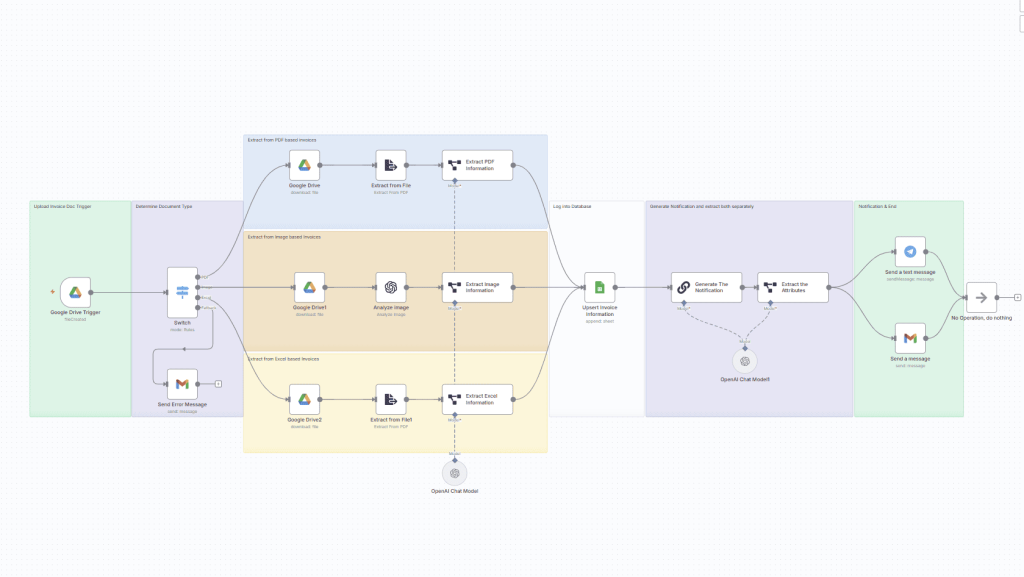
What does the AI Automation do?
- Retrieves an Invoice from a storage (Google Drive)
- Decides which path to take based on filetype (PDF, Image or Excel)
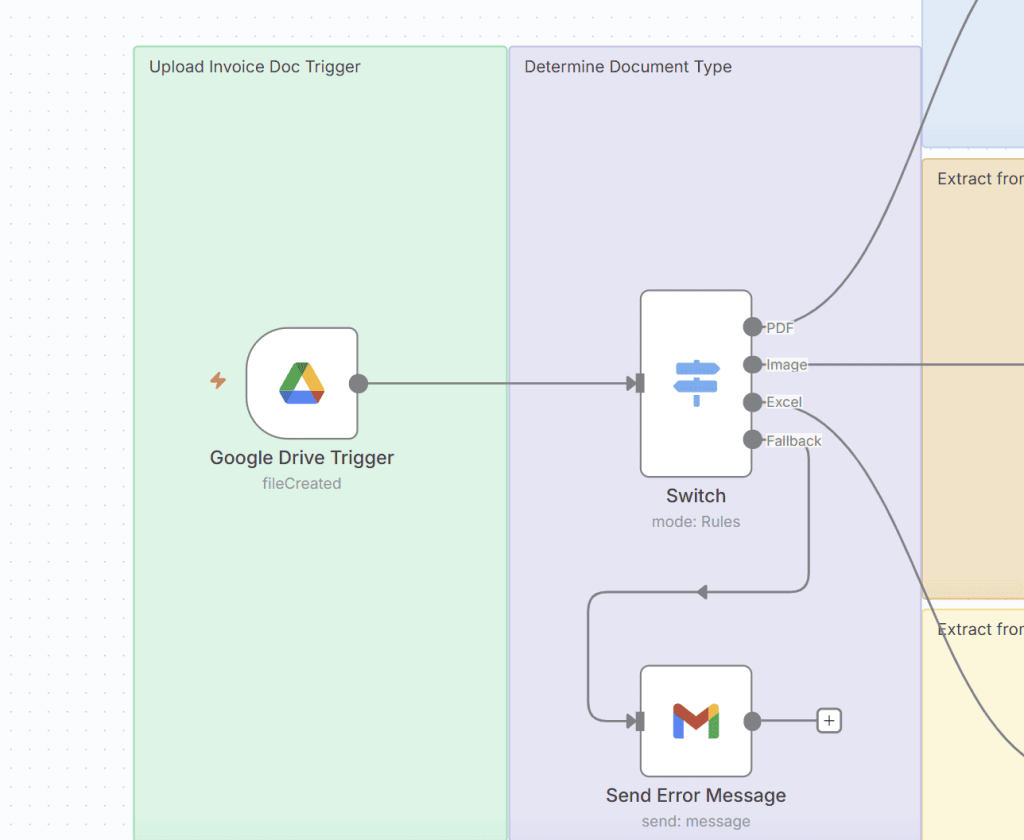
- Extracts all PDF information (e.g. Invoice details, amounts, tax, supplier etc.)
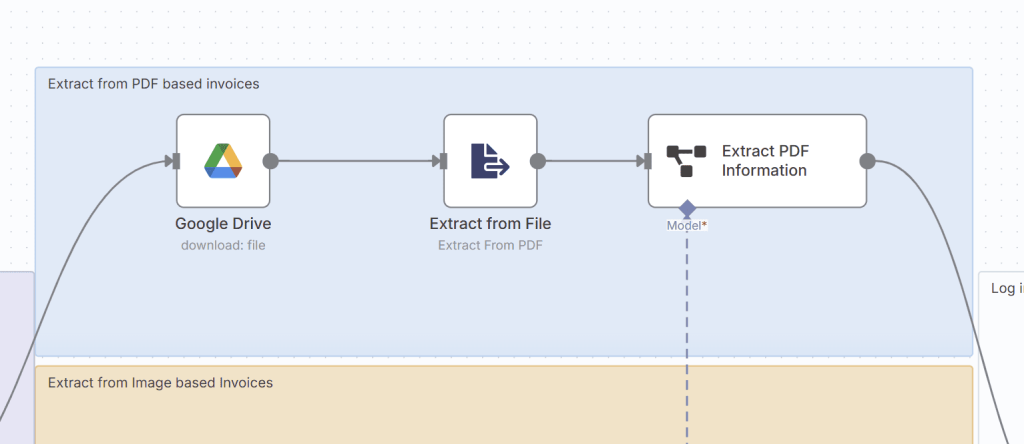
- Uses AI OCR to read image based invoices and extract information
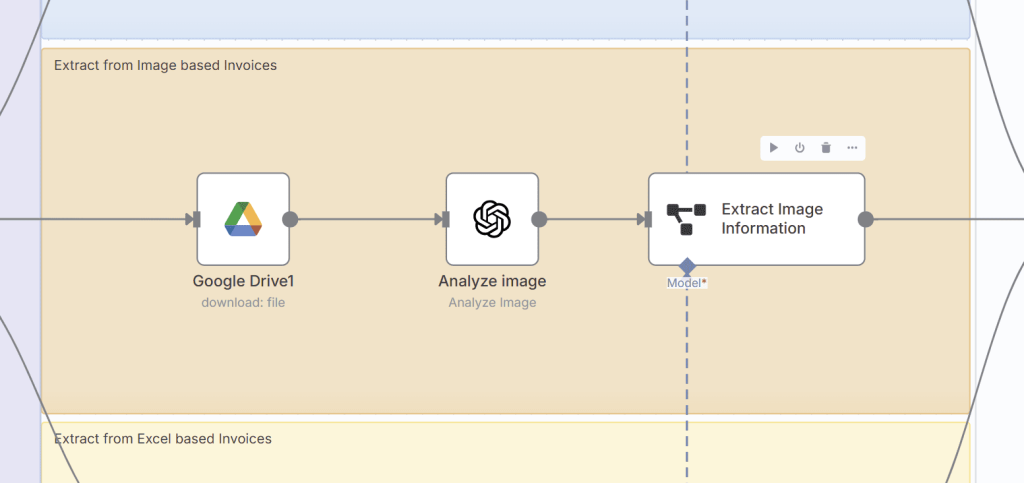
- Extracts all key information from Excel based documents
- Stores extracted information in a Google Sheets log
- AI generates a summary for email and messaging
- Finally, an alert is sent to Telegram and an email with all key document information
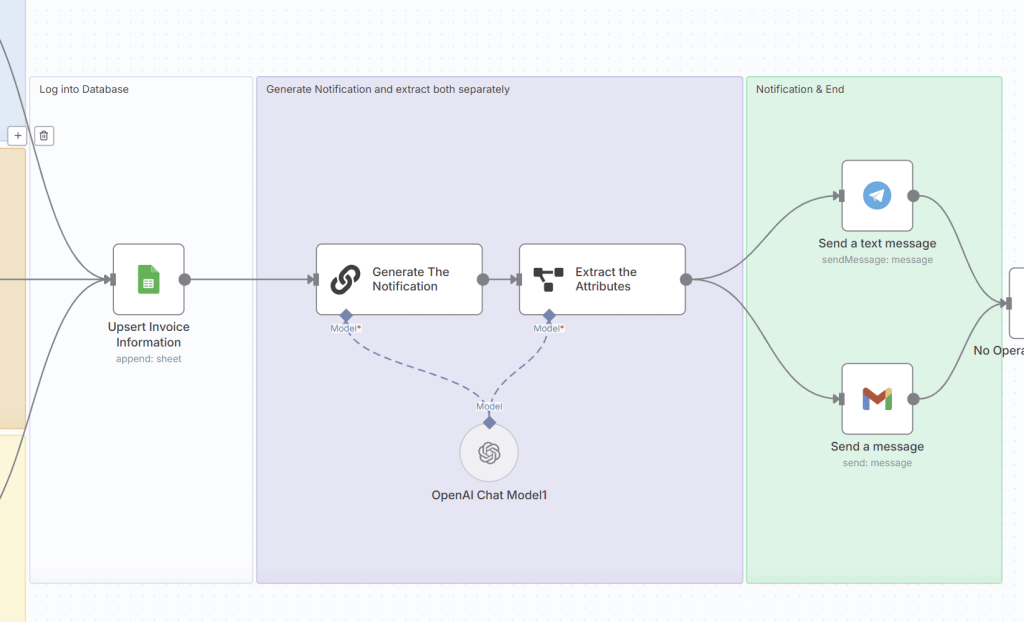
We used n8n.io to build this workflow, but there are many other tools out there that can perform the similar function including Zapier, and Make. The automation completes a single document in under 5 seconds – and triggers whenever it finds a new document stored in a dedicated folder.
This AI automation may seem simplistic – and it is, however it showcases how a straightforward admin process like scanning a document and extracting information manually which might take 10 minutes for an average person can be reduced to 5 seconds.
We had limited time during our webinar to show how this automation could be expanded, however consider some of these scenarios:
- 1) Email → Attachment capture → Structured data → Team alert
- Save attachments automatically from incoming emails (by sender, subject, or mailbox rules).
- Extract the information you need (fields, tables, dates, totals) from each file.
- Store it in a database or Excel for reporting and audit.
- Notify the team in Microsoft Teams or Slack when something important is detected.
- 2) Bulk ad creative QA (image text checks)
- Ingest creatives in bulk (folders, exports, or ad platform downloads).
- Run AI OCR to pull all on-image text.
- Analyse for issues (typos, claim discrepancies, compliance flags).
- Alert on failures with the offending assets and a quick fix summary.
- 3) PDF intelligence (guides, decks, eBooks)
- Extract key text from uploaded PDFs (including multi-column and tables).
- Store required copy in your database for reuse/search.
- Summarise with AI into concise, actionable bullets.
- Email a digest to stakeholders with highlights and next steps.
These are just a few examples, every business has different process requirements – but it shows you what is possible in terms of processing lengthy or complex documents in multiple formats. In this invoice processing example, we could also potentially expand the AI automation to send a payment link to our email, and once we pay it – the automation will continue and update the status of the current invoice.
Lead Enrichment & Qualification
The second live workflow that we showcased during the webinar was a simple lead verification and enrichment automated process – with the aim of taking a simple form fill, verifying the contact details, using AI to enrich the contact with additional information, extracting only relevant information – and then either updating an existing lead or creating a new lead. A simple alert to Telegram (for the purpose of a live webinar – this can easily be changed to Teams, or Slack) tells the user that a new lead has entered the system.
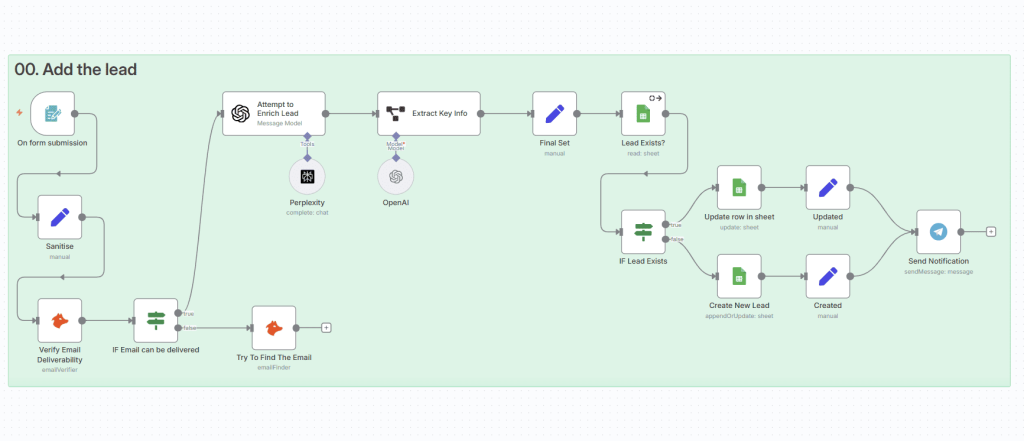
This example is based on a real estate business, with the example of a user enquiring for a rental property via an online form.
What does the AI Automation do?
- Capture the lead – Receives a form submission (website, external form, or in this example, an n8n form).
- Sanitise the input – Cleans names, emails, and phone numbers to prevent bad data and common injection/format issues.
- Validate the email – Uses the Hunter API to check deliverability and legitimacy. If the address is invalid, the system attempts to locate a valid one; if none is found, the workflow stops.
- Research without exposing PII – Sends only the contact’s full name and any free-text notes to Perplexity (no email/phone shared). The model looks up public information to infer employment details and returns a confidence score.
- Extract key fields – OpenAI parses the research output into structured fields (e.g., role, company, domain) we can store and act on.
- Upsert the record – If the lead exists, we update it; if it’s new, we create it.
- Notify instantly – New leads trigger a Telegram alert so the team can follow up fast.
Again, this is a very simplistic and quick view of what is possible with automated workflows for use-cases such as lead enrichment, and verification. Additional services could potentially be added into these automations, including systems like Clay or Apollo to further verify and even score leads.
This type of AI automation can quickly verify the contact details of a new lead, enrich the contact with information that may take an hour manually to research – and automatically alert key people to contact a new lead.
The best part is that an AI automation like this can be easily implemented on any live website via webhooks or run against existing lead data, CRMs such as HubSpot already have some similar capabilities, with the ability to build automations like this within the platform itself. This is an AI automation that can instantly save hours in researching inbound leads, qualification and being able to respond quickly.
AI Readiness Assessment
A big topic we discussed was AI Readiness. This is a crucial starting point when considering AI automation for your business. Even with the best of intentions, strategy, and ability – some businesses simply are not ready to adopt new AI processes due to data pipelines, internal culture or compliance.
We’ve developed a framework that helps businesses assess their own AI readiness, with clear actions based on scoring.
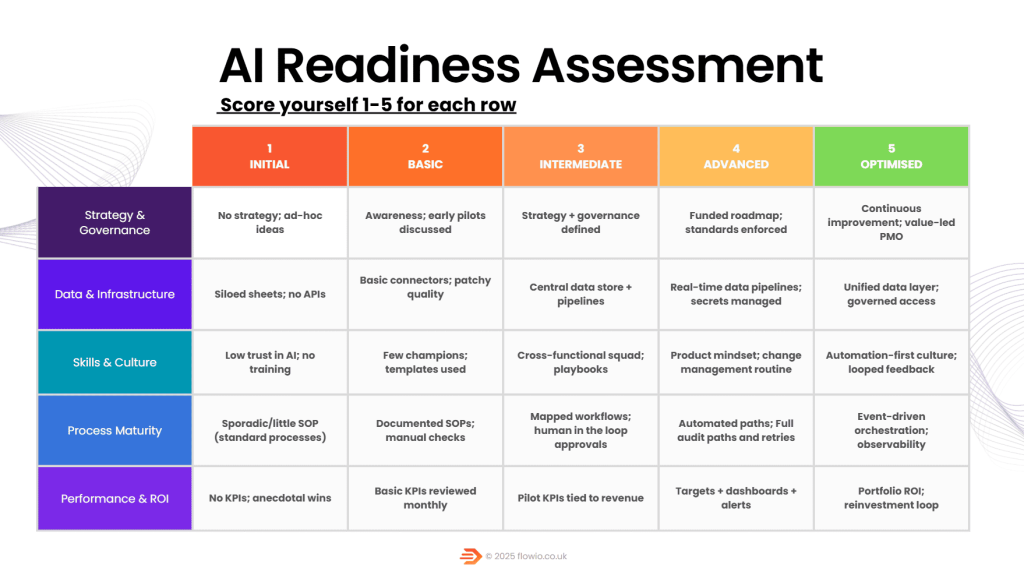
The columns Initial (1) to Optimised (5) represent the stage that your business is at based on your self assessment, and provides you with the score for each row.
Each row is a strategic pillar that is crucial as part of each AI automation project:
- Strategy & Governance: Does your business have an existing strategy for AI? Is there buy-in from the top-level of your business for AI processes?
- Data & Infrastructure: Do you have sufficient data pipelines? Is your data strategy ready to integrate into AI processes and automation?
- Skills & Culture: Is your internal culture ready to adopt AI? Do you have the skills internally within your business to adopt AI automated processes?
- Process Maturity: Do you have standard processes that are documented? Are your current business processes sporadic and based on individuals or is there already standardisation in place?
- Performance & ROI: Do you already have an idea of what you want to achieve with AI? Are there KPIs and objectives set to optimise and measure AI processes?
These are just a few questions that we run through with potential clients, this framework firstly gives us an overview of where a business scores itself on its own practices and helps us hone in the best method of success for each business.
The self scoring method creates a quick and easy way to understand what needs fixed first, and what to focus on in terms of AI automation projects that will lead to their success.
Scoring & Outcomes
0-5: Foundation building Focus – Focus on first bridging data gaps, for instance establishing a secure database or CRM system, process documentation, e.g. documenting standard operating procedures and systems. Provide a focus on upskilling internal staff on the benefits of generative AI and automation.
6-10: Pilot Project Ready – Focus on quick win automation areas, e.g. document processing, admin reduction, lead generation. Automation projects backed in clear ROI and KPIs, that can be implemented with a light touch and championed by individuals. Showcase improvement results to top leadership.
11-15: Scaling Phase – Expansion across projects, focus on expanding existing processes organisation and department-wide. Project plans with additional scaling automation projects that span department-wide processes. e.g. moving away from individual based task automations to company or department tasks.
16-20: Advanced Implementation – Advanced company-wide, and top-down focussed automations, this may range from full internal processes (such as an internal RAG system) to fully automated roles that didn’t exist before.
21-25: Excellence level – Focus on integration of company level LLM, e.g. locally developed LLM systems fine-tuned on own company systems – full internal private AI capabilities. Automations that span company-wide and are fully integrated amongst departments.
Each stage provides its own guide to measuring ROI, KPIs and optimising for performance, not only the automation systems, but upskilling department teams and improving business culture around AI adoption.
We often find that most businesses right now are between the 0-20 level, with the majority being between the 6-15 levels. Often, most businesses know they want to do AI automation, however they lack critical data pipelines (APIs, CRMs, integrations, and even communication systems like email).
The best way to start the journey into automating business processes is to identify a key process that is taking significant manual time within your organisation.
Map out the time and cost overheads, benchmarking this, and then progress to understanding critical system integrations.
For example, do you have a CRM that has the ability to integrate – APIs, MCP, even export of data. Do you use Microsoft or Google based email systems? Do you have a co-operative IT department that will allow integration into key systems? Do you have a strategy for data compliance and governance?
Mapping out your own AI readiness for your business, can significantly improve the chance of workflow automation success, and the ability to scale beyond a simple pilot project.
flowio helps businesses, not only assess their own AI readiness, but build and scale growth-led AI solutions including workflow optimisation and AI automation. Talk to us and build your own AI strategy for your business.
About the author

Malcolm Gibb — Founder & CEO // flowio
Hi, I'm Malcolm — Founder of flowio. I founded flowio after 15 years of leading performance marketing agencies. flowio exists to help businesses combine AI, automation and smart development solutions to solve critical business challenges. The content you read here is written by myself and based on experiences, insights and topical content from working with our clients.
Looking to speak to an expert to help your business scale? Whether you are starting your journey into AI strategy or need a full done-for-you automation solution, book a chat with us to discover where the opportunity exists.